Print dialog
Print jewel case label
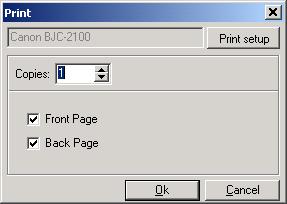
In this dialog you can setup your printer, determine number of copies to be printed and choose what page will be printed.
Print disk label

Disk label print dialog is different. You must enter positions of round labels on printout paper. You also can print two disk labels on one paper (one bellow another). Positions are remembered, so you probably will enter these values just once.
Look for additional information for printing disk labels.